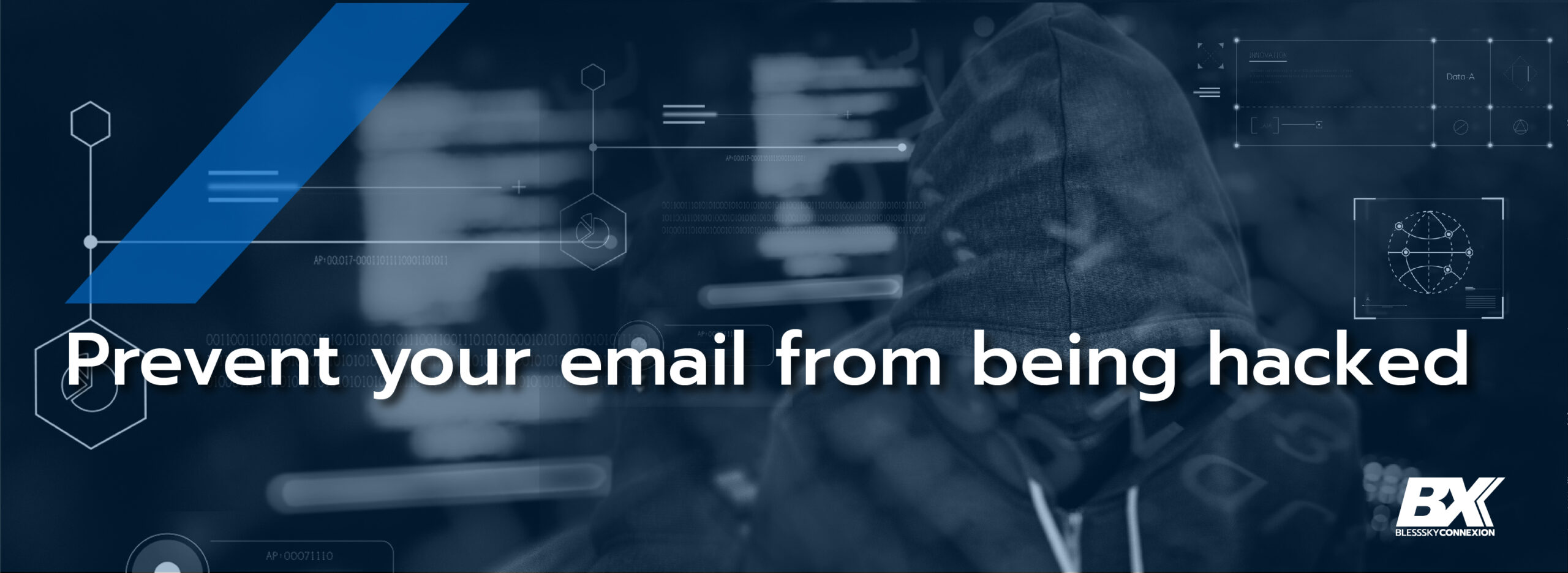
There are so many reasons hackers would like to get into our mailbox.
The main reason email is the main target attacked by online terrorists is that it is both widely used and can lead to other online accounts.
Imagine your email hacked; all the service's information and account details that you have registered will not be secret anymore. Hacker will then change each of your account's passwords, in which you will never be able to make a move in time because all the notifications will then be deleted. There will be nothing suspicious until you try to log in to that account again.
Here we have 9 easy steps you can follow to increase your email security.
1. Use a password manager and two-factor authentication (2FA) whenever possible
A password manager is used to change the password to be hard to predict and not repetitive for each login. Hackers will use the stolen username and password to log in to each and every account they possibly can, since most people will use the same username and password for all the accounts.
Creating different passwords requires some time but it will save you from being hacked. Moreover, 2FA will help increase more security to the account, especially to protect your password from being changed without consent.
2. If you registered the new account, always look for two-factor authentication (2FA)
Some email service providers do not offer 2FA. When you register for a new account, check whether to what level of security they have offered; for example, 2FA through SMS, Google Authenticator, or Authy 2FA applications, which will help secure one more level.
Since a one-time password will be sent to you through text message, others will not be able to log into your account. Moreover, you will receive a notification once someone is trying to log into your email.
3. Do not click any suspicious link in the email
Hackers usually send a harmful link or message, which seems trustworthy, through your email, but once you click on your information may be stolen. Also, hackers will attach malware with the file. The easiest way to avoid the risk is to not click on any link or attached file but to search the company website to verify whether the information on the link is reliable. You should avoid clicking on any link or downloading any attached files from an unknown sender. Any link or file without a description from a known sender should also be considered harmful.
4. Use VPN (Virtual Private Network)
VPN will securely encrypt both your computer and phone, also make your identity and IP address invisible to others. No one will be able to access your browsing history, downloading files, online transactions, passwords, and you will also see fewer advertisements.
5. Do not use public Wi-Fi or other unknown computer
When you are outside of your house; if possible, try to use the internet from your computer or phone devices together with VPN only. Since a public computer at the hotel may have installed keyloggers or malware, when using the devices for online transactions or any private accounts it would be safest to use them through your phone internet, or home Wi-Fi.
6. Install high-quality antivirus program
An exquisite antivirus program will increase your online securities with real-time protection from phishing and threats such as malware and ransomware. Installing antivirus programs on your computer, phone, and other devices is a thing you should do.
7. Secure safety of router and Wi-Fi
Checking on who's using your network is also crucial even for your home or small workplace. Since many hackers may try to hack their way into the system. Initially, check to ensure that you had changed the password for the router system administrator and set up a hard-to-predict Wi-Fi password.
8. Always update your computer and phone to the newest version
When there is any new notification from your service provider, saying that it's time to update your system's security, think of that as the basis of securing your data and update it immediately.
9. Constantly update your computer and application on your phone
An update usually comes with security system development. When there's an update notification, do it immediately.
Keep in mind that using email is not safe, even though you have followed all the guidelines. At a personal level, it would be easier to reduce the risk by avoiding sending important personal information that will help identify yourself through an email. However, in a workplace environment where you have a shared computer network, there may be more blind spot risk of being attacked by online terrorists.
Refer to Avast
========================
We offer our new service to help check up on your IT health. For you to acknowledge your status, security, and efficiency of organization IT that comes with an evaluation report free of charge. Click to see details
Call us for more information 02-679-8877 or email sales@blesssky.com

Leave a comment!